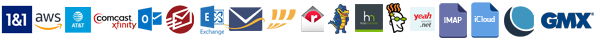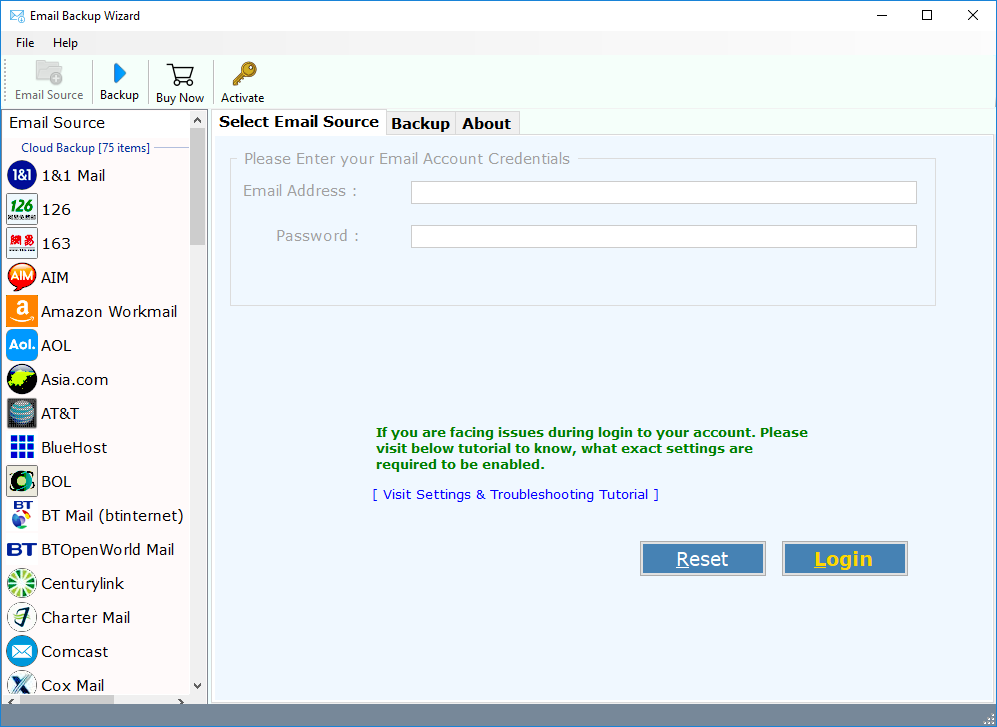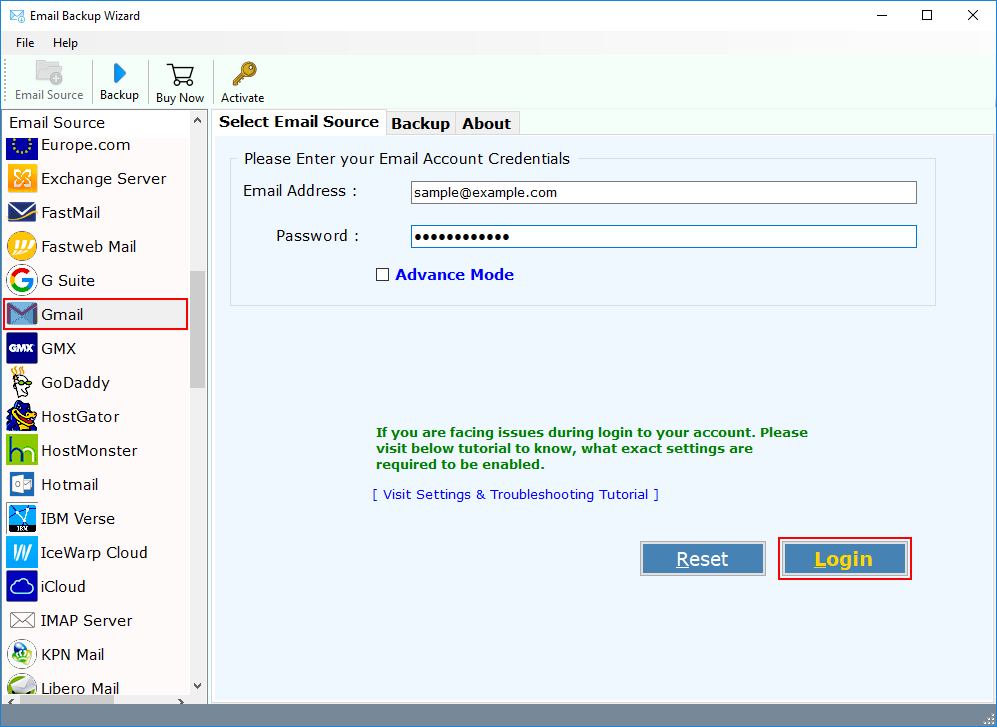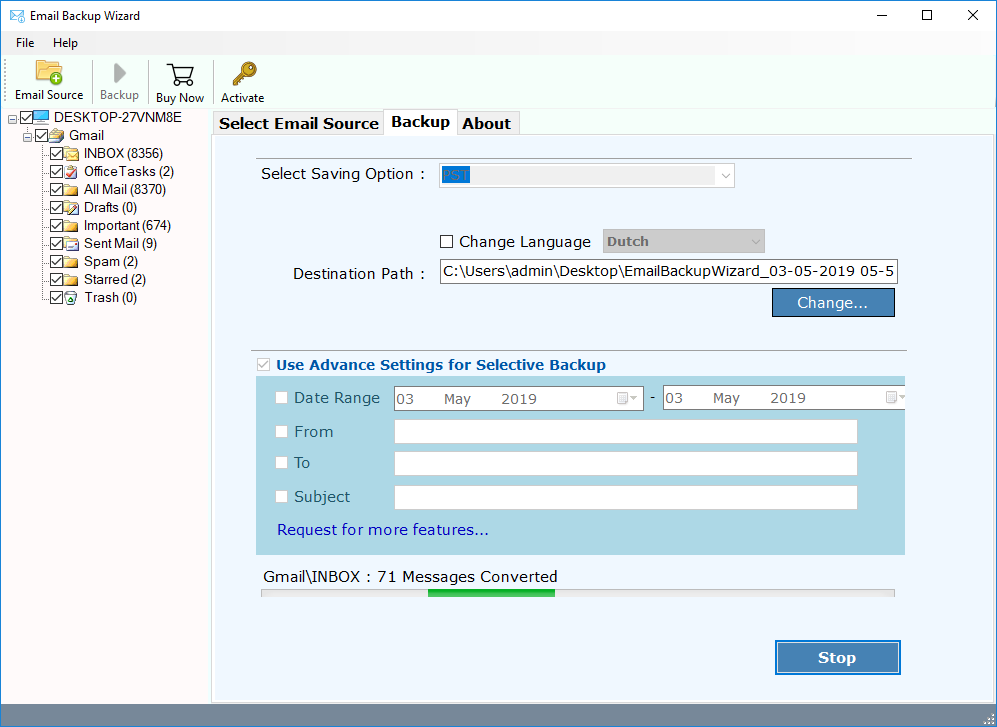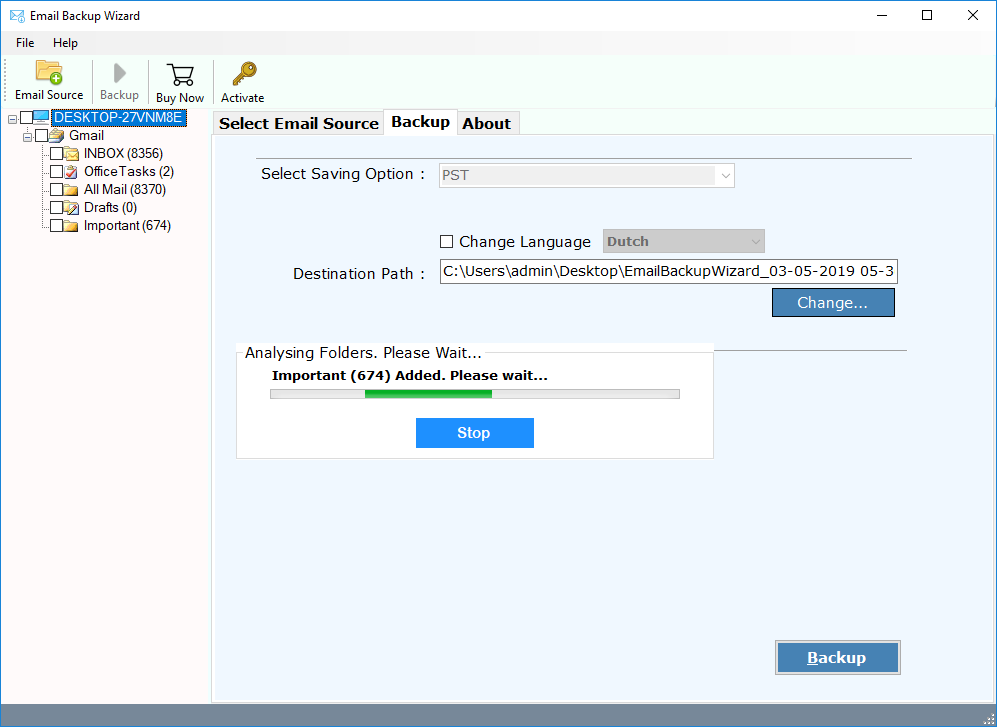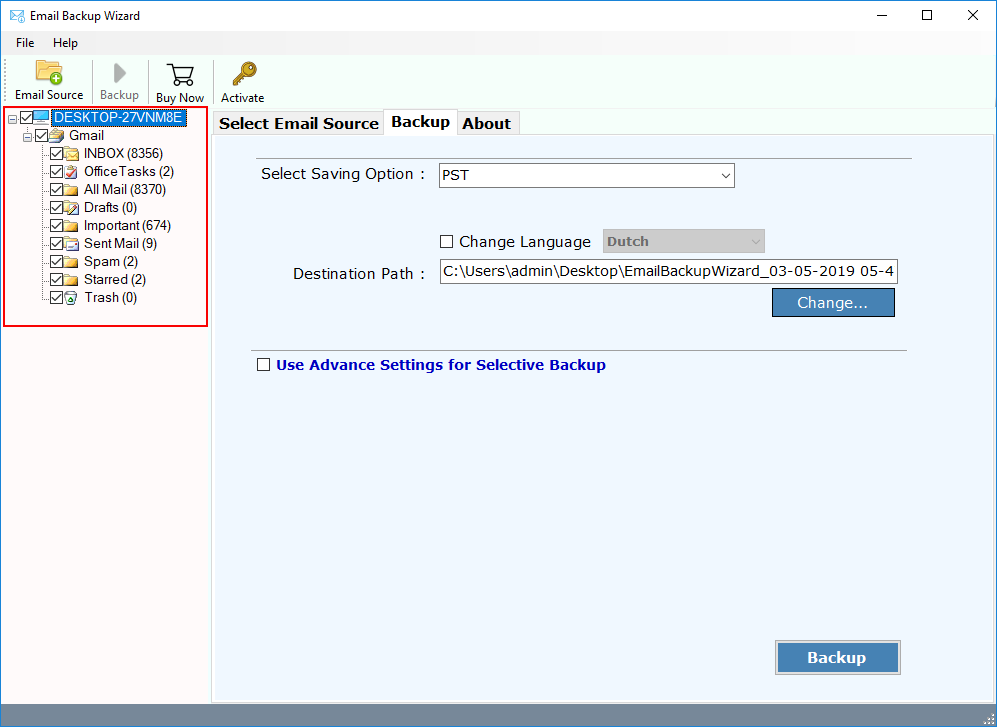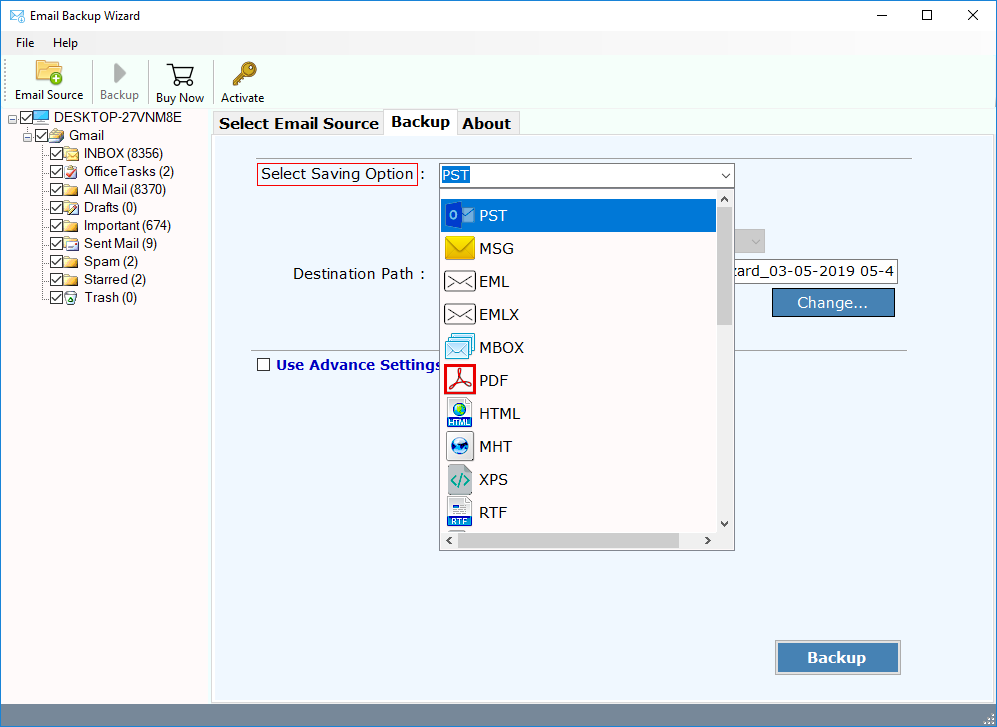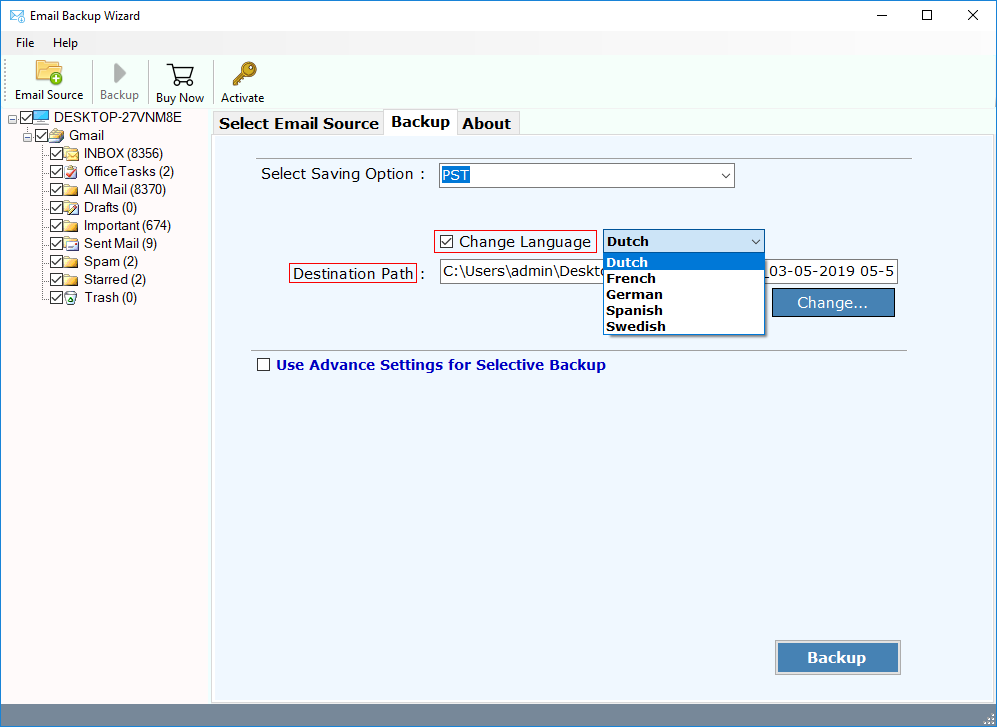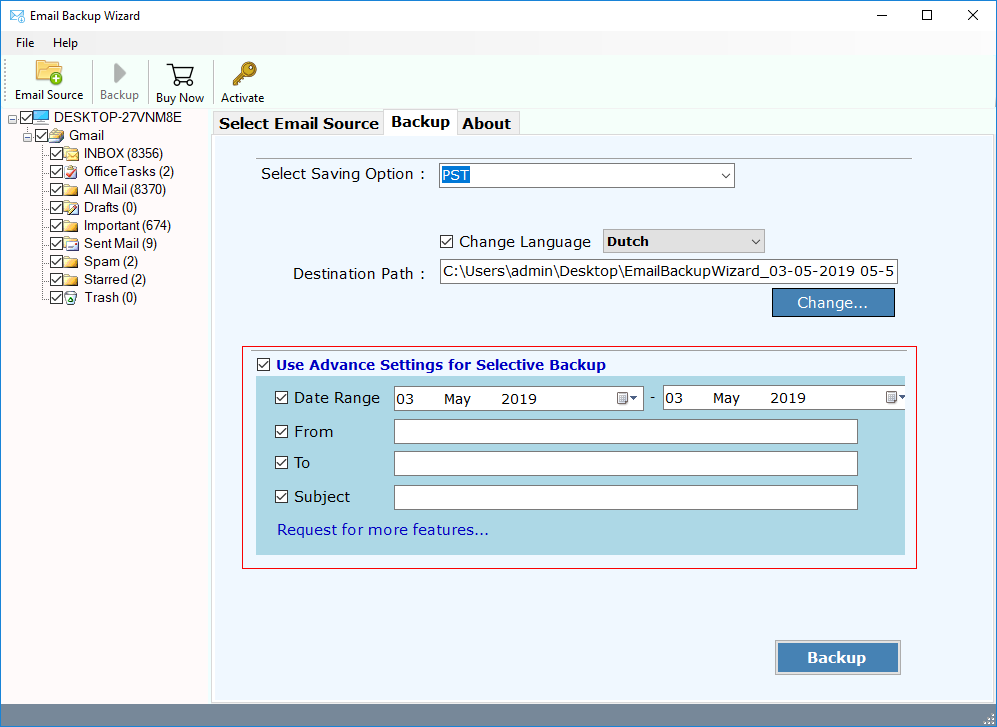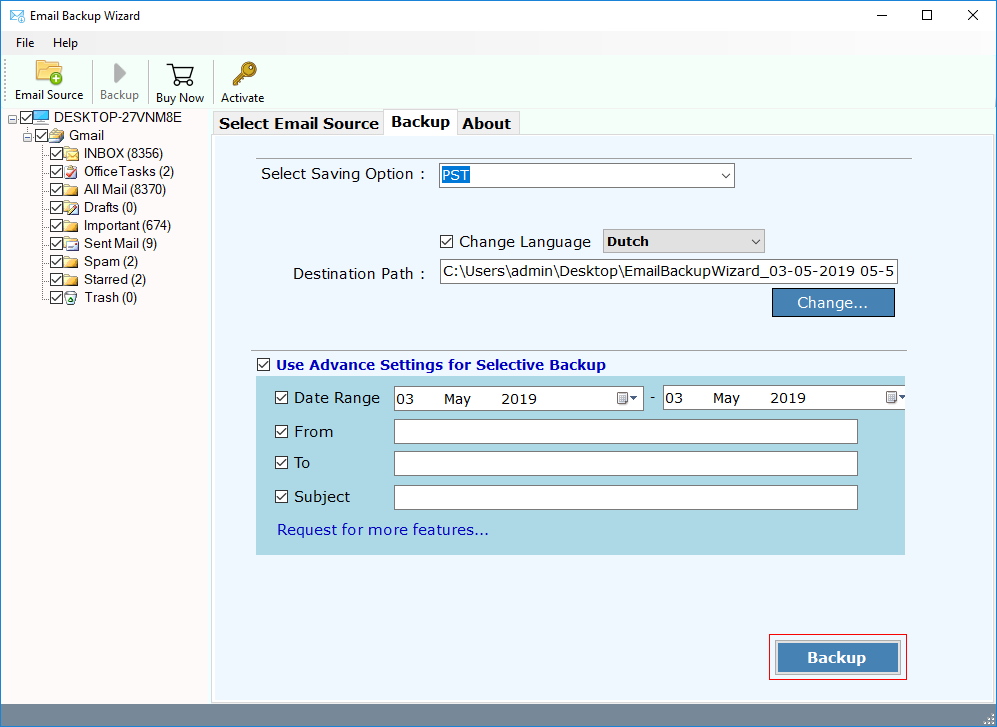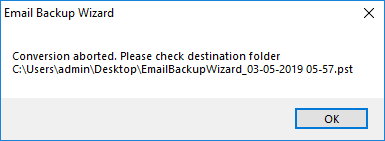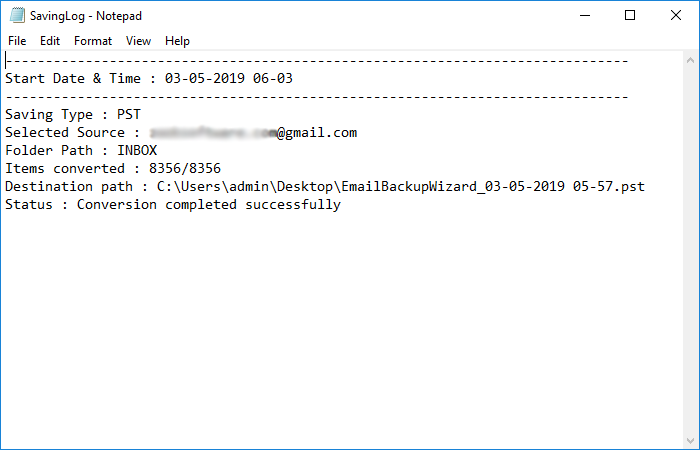Compatible with All Latest Windows
Mails Backup Software
Get All-in-One Email backup Wizard to create emails backup. It can easily take backup of all emails from cloud backup, webmail, hosting mails, etc.
- Direct Solution to Take Backup of Emails from 99+ Email Services.
- Allows to Save Emails Backup into Popular 30+ Saving Options i.e. Webmail or File Formats.
- Webmail Backup Tool Enables to Migrate Emails Backup from Webmail to Webmail.
- Backup Unlimited Email Addresses to Create Copy of Emails from Cloud Mail to Local PC.
- Export One Email Application's Data to Other Email Service by Using Cloud Backup Tool.
- An IMAP to IMAP Option Allows to Archive Emails from any Email Client to Email Service.
- Successfully Preserves Email Structure and Folder Structure During Backup Process.
- A Multilingual Tool Provides Multiple Languages During Installation & Saving Options.
- Provides Multiple File Naming Options to Save Mails Backup in Required Format.
- Mails Backup Tool Provides Complete Backup of Email Services to Local PC.
* Download FREE Trial of Mails Backup Wizard.
In its trial edition, you can take backup of 25 emails from selected email source.